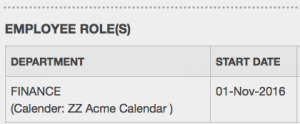Team view calendar and other new features
Announcing new features in Engage! This upgrade includes an improved holiday calendar and handy new features for all administrators out there.
Team view calendars
You can now give employees access to their own team’s holiday calendar. Many of our holiday management users have been asking to expand access so that employees can see who is already booked to go on holiday in their team. This way it is easy to avoid overlapping holiday requests on same days.
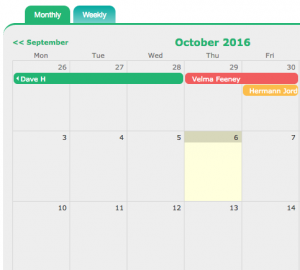
To enable this feature, system administrators should update the company preferences to “allow employees to see booked and requested holidays for all employees in their own department”.
See the holiday calendar (registered users only)
Edit company preferences (admin only)
Reinstating employees
Engage now offers more flexibility to administrators responsible for adding and removing employees. When someone has been recorded as a leaver, admins can simply reinstate the employee directly from the ‘leavers’ menu in the admin section.
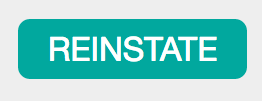
Track OH referrals
We’ve improved our Management Task Review report to help companies track OH referrals. In the updated report, you’ll be able to see how many referrals were made based on the automated triggers as opposed to tracking simply if the task has been completed on Engage.
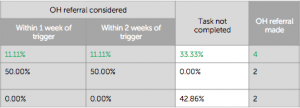
Generate absence reports (managers only)
Future starters
Companies have always been able to add future starters to your staff list but it has caused some confusion when these newbies are not coming up in the staff list until their start date. This has been fixed and all future starters can now be viewed in the admin area. Note that they won’t come up for absence registration until their actual start date!