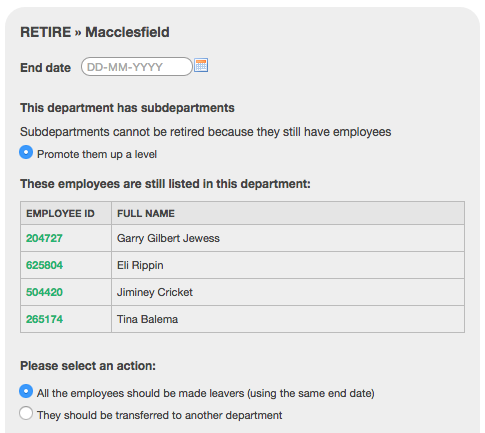Roundup of new features
A lot has happened behind the scenes in the Engage workshop in 2015 and it is high time to boast a little about some of the new features and enhancements that we have added this year. Read on to make sure you make the most of all the tools that are at your finger tips!
REDUCING DUPLICATE TASKS
A new rule will check for any existing tasks for an employee, not just for the current absence
Following from usage data analysis, we discovered that some managers had unknowingly created duplicate absence review meeting tasks by ticking a box at the end of the Return to Work interview to indicate that a follow-up meeting was required. In many cases, the review meeting was already being scheduled and so there was no need for the new task. We have added a rule to check if a task already exists and Engage will no longer create duplicates in this kind of situation.
Additionally, we have improved the way Engage handles tasks for repeat absentees. We appreciate that in some cases managers may not have time to organise a review meeting before the employee goes absent again. We’ve put further checks in place so that duplicate tasks are not created for the same employee if a task already exists – even if it relates to a previous absence spell.
IMPROVED VALIDATION FOR ESTIMATED RETURN DATES
Validating data entry to eliminate human error
In an effort to improve the information that managers receive and to help reduce the chances of human error, we have added new validation rules that enforce users to change the estimated return date if the date that was previously entered has already passed. Furthermore, if the expected return date is today, data administrators will now have to close the absence to avoid records being left open incorrectly.
RETIRING OLD DEPARTMENTS
Engage evolves as your organisation does
For the administrators out there, it will be welcome news that you can now retire old departments to remove them from your organisational structure in Engage. Under the ‘Administration/Organisation’ tab, you will find an option to retire a department and clever little tools to re-house any employees still listed in it.
This new feature means that Engage is even better equipped to service you as your organisation evolves. We’ve seen many companies go through re-structuring and now it is very easy to update Engage to match the new structures.
NEW VIDEO TUTORIAL: COMPANY PREFERENCES
Helping administrator take ownership of their company settings
Another treat for administrators: we have put together another video tutorial in our Resource Hub (requires login) about managing your company preferences.
Engage was built to be really transparent and to promote user autonomy. Every company can manage their own settings should they wish to. To help the administrators along the way, this new video will explain the different options so that you can really take charge of them. That doesn’t mean the Engage support team won’t help any longer – on the contrary, we are still very much available if any support is needed!
COMING SOON: CALENDAR INTEGRATION
Exporting holiday and absence dates into your Outlook or Google calendar
Behind the scenes, our worker ants are busily working on calendar integration tools that will allow you to export the data that is already available in Engage’s calendar view into whatever calendar software you otherwise use. We’ll keep you posted on this one as many have been asking for it!