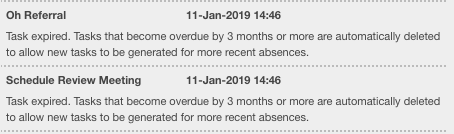Spring clean of outdated tasks!
Hello 2019! New Year is a good time for a clearout and we’ve done just that in Engage this January. We start this new year by refreshing the look of our reports and by adding a script that automatically deletes old tasks that are more than 3 months overdue.
Automatically deleting tasks that are 3 months overdue
You might think it’s a little drastic to automatically delete tasks. Won’t that encourage some managers to neglect their duties? We’d say that they already have, if the task is 3 months overdue!
Return to Work interviews should be completed on the day of return
In absence management, time is really of the essence. Absence review meetings and Return to Work interviews lose a lot of their effectiveness if they are not completed when the absence is current. As the name suggests, a Return to Work interview should be completed on the day the employee returns – not weeks or months later. If this has not been done, it’s time for us to clear the backlog and make way for new tasks to manage the more recent absences.
Absence review meetings can be scheduled for the future
Similarly, Absence review meetings should be carried out as soon as the employee is fit enough to attend, and often whilst they are still absent. In Engage, a manager can stop their tasks from being auto-deleted by setting a new due date for the meeting. However, if a date has been set but this also becomes overdue, eventually the auto-delete function will clear these tasks too to make sure that the trigger settings can generate new tasks.
No duplicates, no backlog
Part of the way Engage works is that we stop duplicate tasks from being created for the same employee. This is to avoid the task list becoming so cluttered the manager has no chance to catch up. We let managers complete one task at a time and will only trigger further review meetings, for example, once the previous one has been closed off. This has meant that if a manager has forgotten to close off a task in the past, new actions may not be prompted by new absences. The task auto-deletion feature is our way to combat this and to help managers keep their task list under control.
You’ll see the expired tasks in the absence log and they will be counted in reports and statistics as ‘dismissed’ tasks. On the Management Task Review report, the dismissed tasks are split by type and you will be able to see what proportion of these expired vs being dismissed by the manager.
Facelift for PDF reports
Our PDF reports have great charts on the front page but we felt that some of these could use a little facelift. The front cover of the reports has been updated to remove the outer frame and the chart settings have been reviewed. You’ll notice we have added more data breakpoints to the charts that show time in their x-axis and there are also 2 brand new charts in the Absence Trends report!
New look for Absence Trends report
The new and improved Absence Trends report now shows a comparison between Top 10 absence reasons (this is familiar from the old format) and Top 10 absence categories (a new chart). We think this comparison will be really interesting to managers. The categories offer a higher level overview of what the company absence drivers are whereas the specific reasons will illustrate what kinds of absences within the top categories are most common.
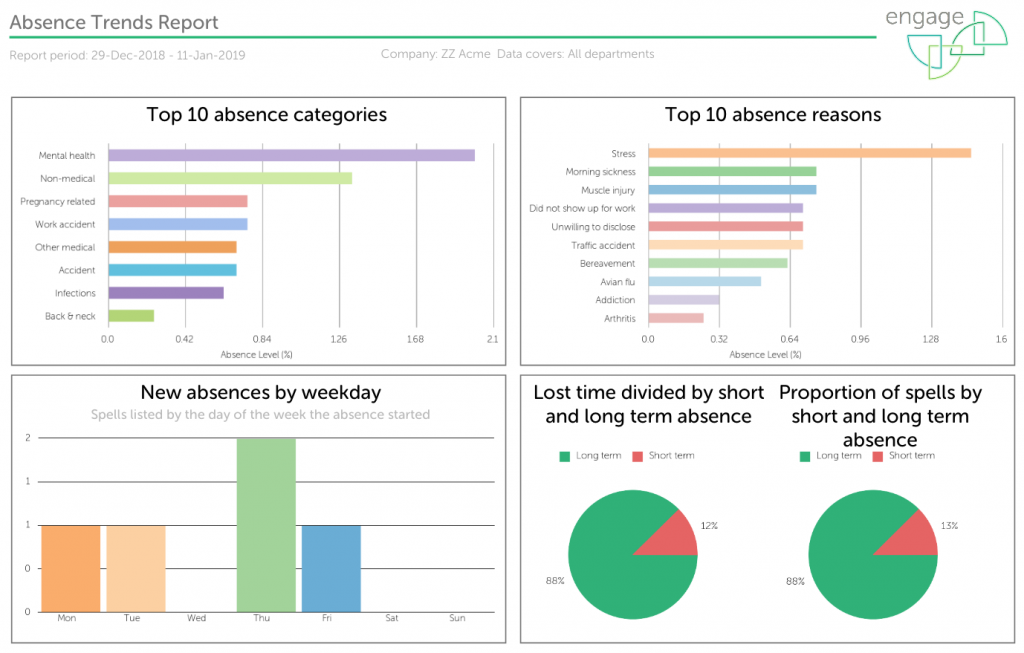
In our new dashboard, we introduced users to ‘Absence by weekday’ chart, which shows what day of the week employees are most likely to call in absent. Monday, of course, is the top contender. We have now added this chart to the Absence Trends report as well. Please note that the chart only shows new absences so it will not take into account absence records that started earlier the chosen report period.
If you have any questions or feedback about the new features or if you’d like to learn more about our reports, please don’t hesitate to get in touch!